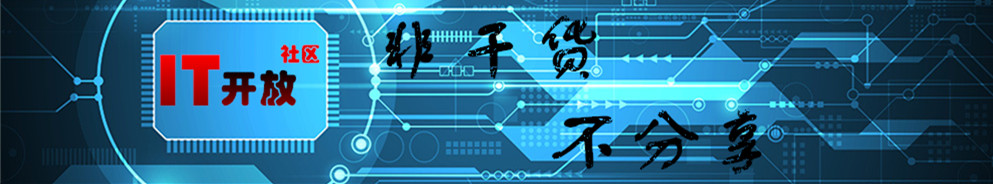ls命令
ls命令用来显示目标列表,是Linux中最常用的命令。
语法
ls [选项] [参数]
选项
-l 列出当前目录文件属性信息
-a 列出当前目录文件包括隐藏文件
-d 显示当前目录属性
-r 逆序显示当前目录文件
-i 列出目录文件及索引节点号
-R 递归显示当前目录文件
-t 以文件修改时间排序
-h 以更易读的文件大小单位(K、M等)显示文件大小,默认为B
参数
目录:指定要显示列表的目录,也可以是具体的文件。
实例
显示当前目录下非隐藏文件与目录
[root@itkaifang ~]# ls anaconda-ks.cfg Desktop install.log install.log.syslog
列出当前目录文件属性信息
[root@itkaifang ~]# ls -l total 60 -rw------- 1 root root 1146 Feb 21 20:34 anaconda-ks.cfg drwxr-xr-x 2 root root 4096 Feb 25 19:14 Desktop -rw-r--r-- 1 root root 38449 Feb 23 20:12 install.log -rw-r--r-- 1 root root 3686 Feb 21 20:34 install.log.syslog
列出当前目录文件包括隐藏文件
[root@itkaifang ~]# ls -a . .bash_logout .cshrc .gconf .gnome2_private install.log .recently-used.xbel .viminfo .. .bash_profile Desktop .gconfd .gstreamer-0.10 install.log.syslog .redhat .xauthdNF63J anaconda-ks.cfg .bashrc .dmrc .gnome .gtkrc-1.2-gnome2 .metacity .tcshrc .xauthWe630N .bash_history .config .eggcups .gnome2 .ICEauthority .nautilus .Trash
显示当前目录属性
[root@itkaifang ~]# ls -d .
逆序显示当前目录文件
[root@itkaifang ~]# ls -r install.log.syslog install.log Desktop anaconda-ks.cfg
列出目录文件及索引节点号
[root@itkaifang ~]# ls -i 11675337 anaconda-ks.cfg 11675365 Desktop 11675407 install.log 11675331 install.log.syslog
递归显示当前目录文件
[root@itkaifang ~]# ls -R .: anaconda-ks.cfg Desktop install.log install.log.syslog ./Desktop:
以文件修改时间排序
[root@itkaifang ~]# ls -t Desktop install.log anaconda-ks.cfg install.log.syslog
以更易读的文件大小单位(K、M等)显示文件大小,默认为B
[root@itkaifang ~]# ls -lh total 60K -rw------- 1 root root 1.2K Feb 21 20:34 anaconda-ks.cfg drwxr-xr-x 2 root root 4.0K Feb 25 19:14 Desktop -rw-r--r-- 1 root root 38K Feb 23 20:12 install.log -rw-r--r-- 1 root root 3.6K Feb 21 20:34 install.log.syslog
扩展写法ll
[root@itkaifang ~]# ls -l total 60 -rw------- 1 root root 1146 Feb 21 20:34 anaconda-ks.cfg drwxr-xr-x 2 root root 4096 Feb 25 19:14 Desktop -rw-r--r-- 1 root root 38449 Feb 23 20:12 install.log -rw-r--r-- 1 root root 3686 Feb 21 20:34 install.log.syslog [root@itkaifang ~]# ll total 60 -rw------- 1 root root 1146 Feb 21 20:34 anaconda-ks.cfg drwxr-xr-x 2 root root 4096 Feb 25 19:14 Desktop -rw-r--r-- 1 root root 38449 Feb 23 20:12 install.log -rw-r--r-- 1 root root 3686 Feb 21 20:34 install.log.syslog [root@itkaifang ~]# ll -h total 60K -rw------- 1 root root 1.2K Feb 21 20:34 anaconda-ks.cfg drwxr-xr-x 2 root root 4.0K Feb 25 19:14 Desktop -rw-r--r-- 1 root root 38K Feb 23 20:12 install.log -rw-r--r-- 1 root root 3.6K Feb 21 20:34 install.log.syslog [root@itkaifang ~]# ls -lh total 60K -rw------- 1 root root 1.2K Feb 21 20:34 anaconda-ks.cfg drwxr-xr-x 2 root root 4.0K Feb 25 19:14 Desktop -rw-r--r-- 1 root root 38K Feb 23 20:12 install.log -rw-r--r-- 1 root root 3.6K Feb 21 20:34 install.log.syslog
组合选项及扩展使用方法:
1.列出当前目录文件属性及隐藏文件;
[root@itkaifang ~]# ls -al total 216 drwxr-x--- 15 root root 4096 Feb 25 20:53 . drwxr-xr-x 30 root root 4096 Feb 25 20:58 .. -rw------- 1 root root 1146 Feb 21 20:34 anaconda-ks.cfg -rw------- 1 root root 10066 Feb 25 21:03 .bash_history -rw-r--r-- 1 root root 24 Jun 7 2007 .bash_logout -rw-r--r-- 1 root root 191 Jun 7 2007 .bash_profile -rw-r--r-- 1 root root 176 Jun 7 2007 .bashrc
2.列出当前目录文件属性并逆序显示;
[root@itkaifang ~]# ls -lr total 60 -rw-r--r-- 1 root root 3686 Feb 21 20:34 install.log.syslog -rw-r--r-- 1 root root 38449 Feb 23 20:12 install.log drwxr-xr-x 2 root root 4096 Feb 25 19:14 Desktop -rw------- 1 root root 1146 Feb 21 20:34 anaconda-ks.cfg
3.列出当前目录文件属性、隐藏文件并逆序显示;
[root@itkaifang ~]# ls -alr total 216 -rw------- 1 root root 55 Feb 23 10:56 .xauthWe630N -rw------- 1 root root 55 Feb 22 18:49 .xauthdNF63J -rw------- 1 root root 1394 Feb 23 20:12 .viminfo drwx------ 3 root root 4096 Feb 25 19:14 .Trash -rw-r--r-- 1 root root 129 Jun 7 2007 .tcshrc drwxr-xr-x 3 root root 4096 Feb 21 14:09 .redhat
4.查看根目录文件
[root@itkaifang ~]# ls / bin dev haha lib lost+found lv-D misc net proc sbin soft sys tmp usr boot etc home lib64 lv-C media mnt opt root selinux srv tftpboot u01 var
5.查看根目录下的bin目录文件
[root@itkaifang ~]# ls /bin alsacard cut dumpkeys gzip login nisdomainname rview tcsh usleep alsaunmute date echo hostname ls pgawk sed touch vi
6.查看根目录下bin目录文件包括隐藏文件
[root@itkaifang ~]# ls -a /bin . cpio doexec gtar loadkeys.static netstat rpm taskset unicode_stop .. csh domainname gunzip logger nice rvi tcptraceroute unlink